Logging in to your online bank account
Online bank address: online.131.ru
You can authorize using a text message, token, or mobile signature.
info
Text messages can only be used for authorization by people without signatory rights.
Only a mobile signature or a token allows the user to sign documents.
Log in with a mobile signature
You can use our mobile application for Android and iOS that allows logging in to online banking easier and safer via your mobile phone.
For details on how to use the Bank 131 mobile signature application, please refer to our Mobile signature user manual.
How to log in for the first time
You will need your temporary username and password. You will receive them in a text message from Bank 131, on the same or next business day after you sign the documents.
Do not forget to change your username and password right after you log in using your temporary credentials.
How to change your username and password
How to log in to your account after the first sign-in
Go to the online bank website: online.131.ru.
Select Via text message/Mobile signature, enter your username and password, then click Log in.
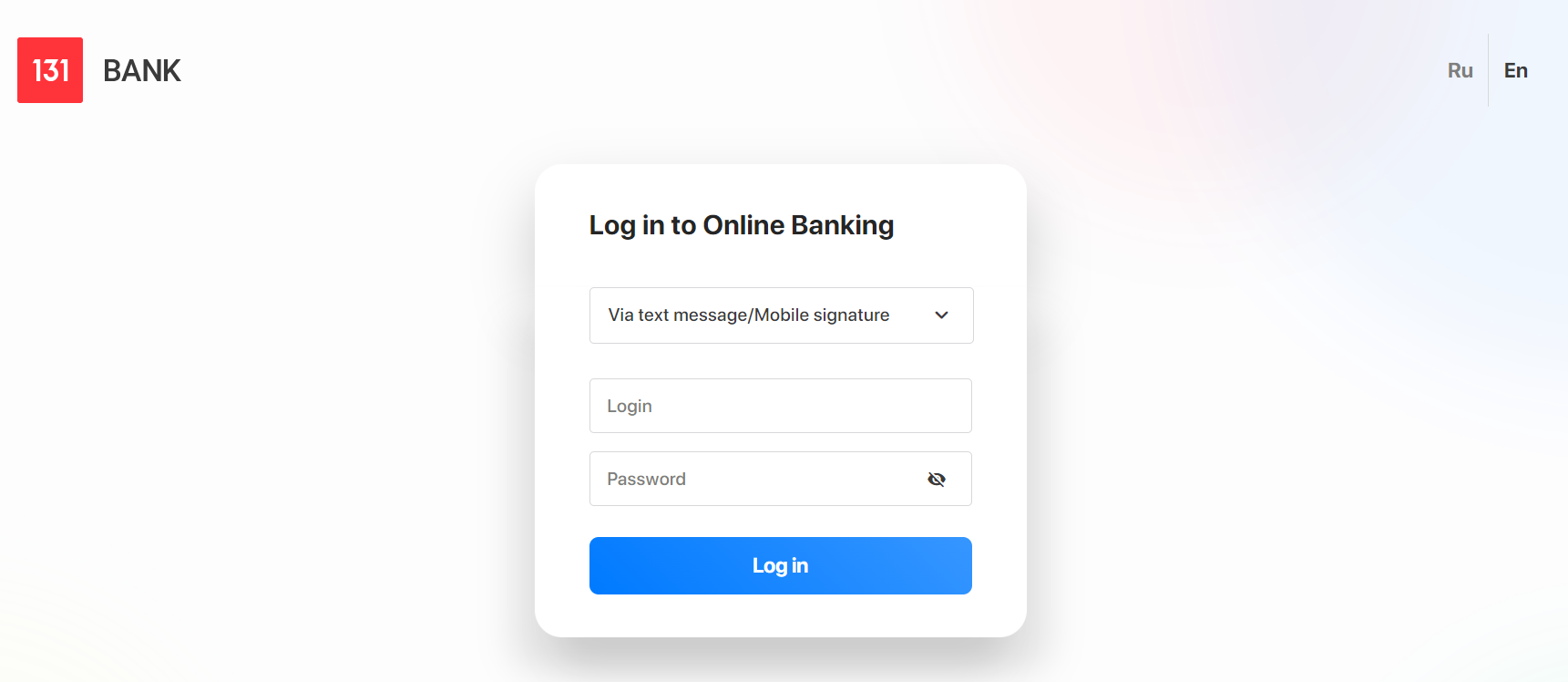
- Check your phone number on the confirmation page. You will receive a push notification in our mobile application. Confirm login in the application.
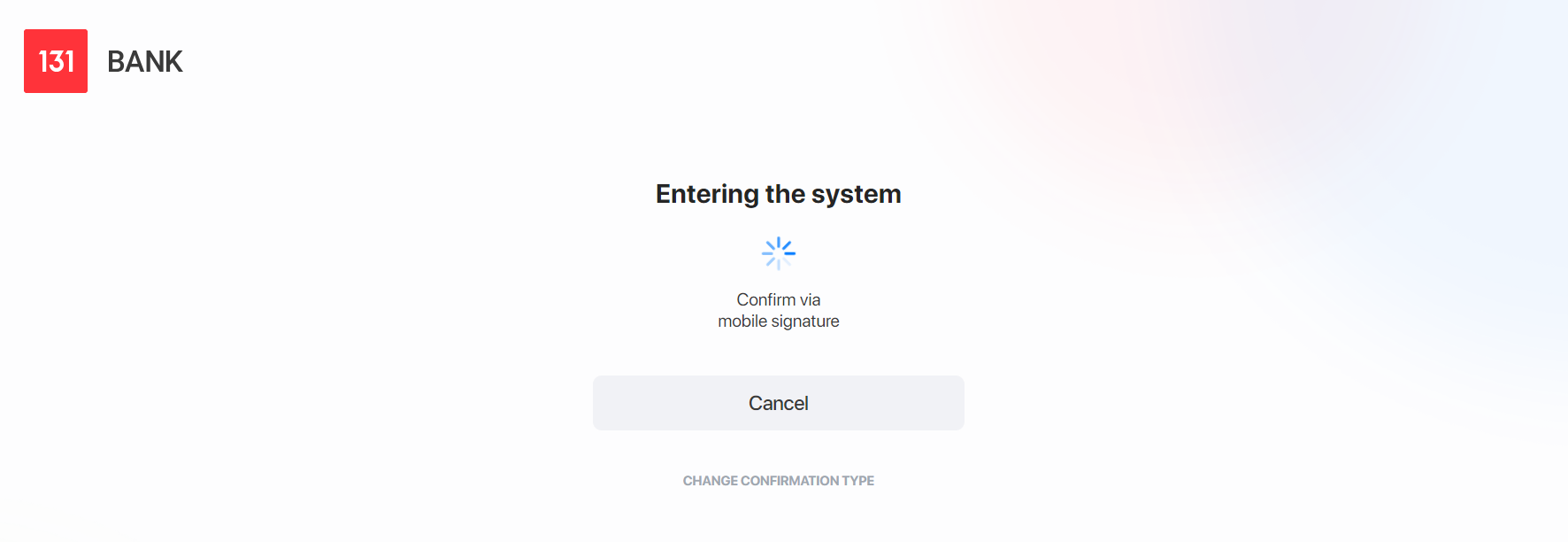
How to change your username and password
Log in with a token
How to log in for the first time
A token is a flash memory card a Bank 131 specialist will give you. We provide tokens for two connectors, USB-A and USB-C. You can select the token connector when opening your account with Bank 131 and signing the documents.
Before you log in to your online bank account with your token for the first time, you need to configure it. For that, download the special software and submit a certificate request.
How to log in to your account after the first sign-in
Insert the token into your PC's USB port.
Launch the Digital Signature Key program.
Go to the online bank website and select With token.
If everything is all right, you will see your token details. Click Log in.

The Digital Signature Key program will appear in the pop-up window. Click Sign.
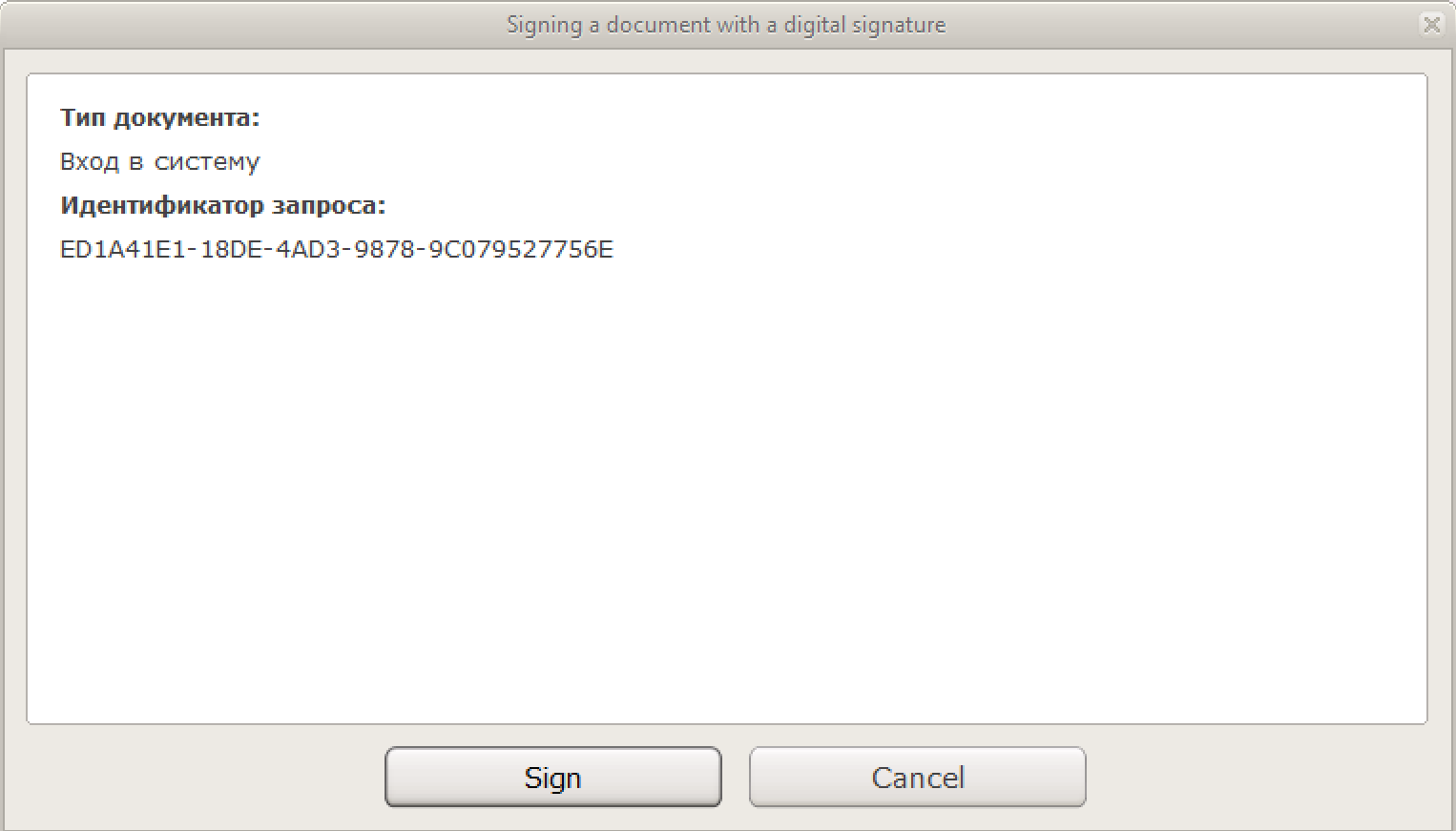
Log in with a text message
How to log in for the first time
You will need your temporary username and password. You will receive them in a text message from Bank 131, on the same or next business day after you sign the documents.
Do not forget to change your username and password right after you log in using your temporary credentials.
How to change your username and password
How to log in to your account after the first sign-in
Go to the online bank website: online.131.ru.
Select Via text message/Mobile signature, enter your username and password, then click Log in.
Check your phone number on the confirmation page. You will receive a text message you need to enter into the respective field on this page. After that, click Next. If the code is no longer active, click Send the code again.
How to change your username and password
How to change the phone number for text messages
Additional settings
Make your online bank account even handier:
- Change your username and password.
- Sort out the notifications:
- Make sure the email address and phone specified in your account are correct (and access is granted to every user you need).
- Set up your notifications (you can select which notifications you will receive, and when and where they will appear).
- When making your first payment, make sure notifications are received correctly.