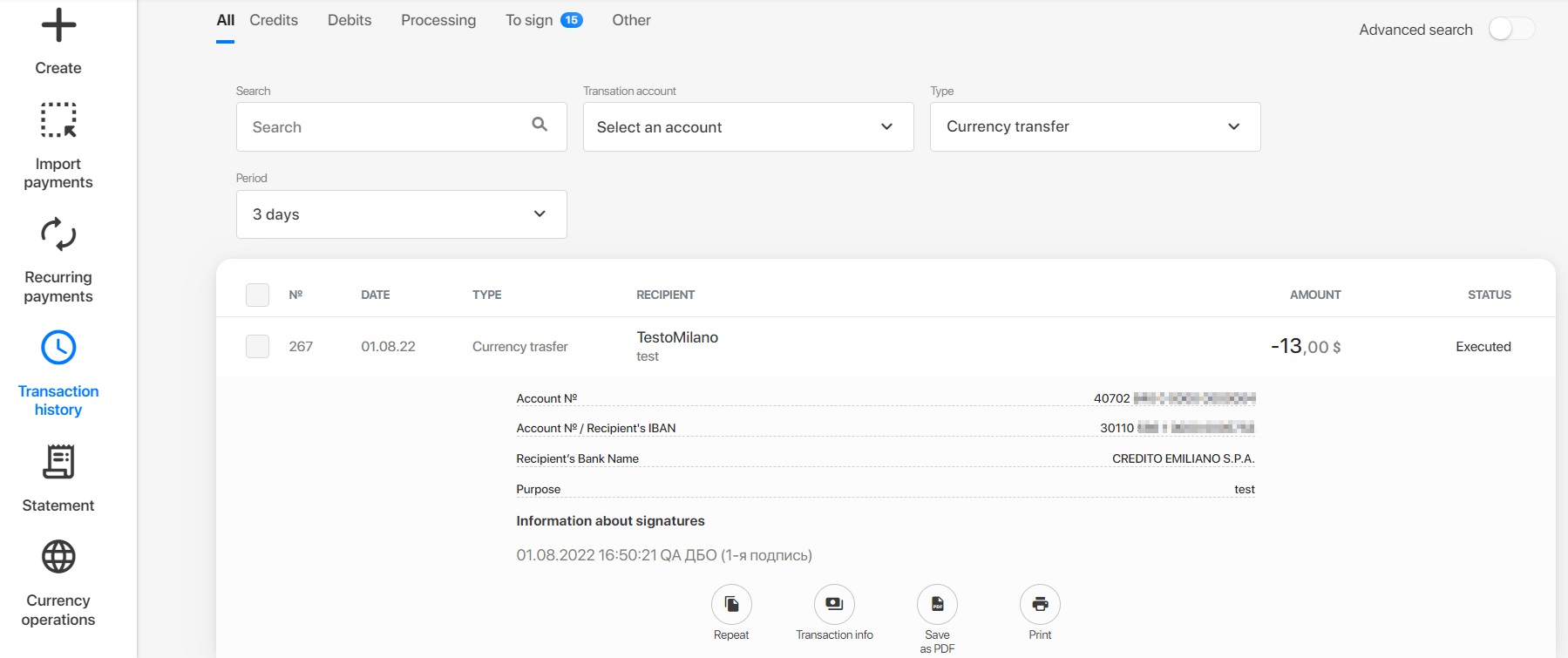Transaction history
To view the transaction history, click Transaction history in the left-hand menu.
The Advanced search tab allows to specify some advanced transaction settings, including the exact date of transaction, recipient data, recipient bank data, and purpose of payment.
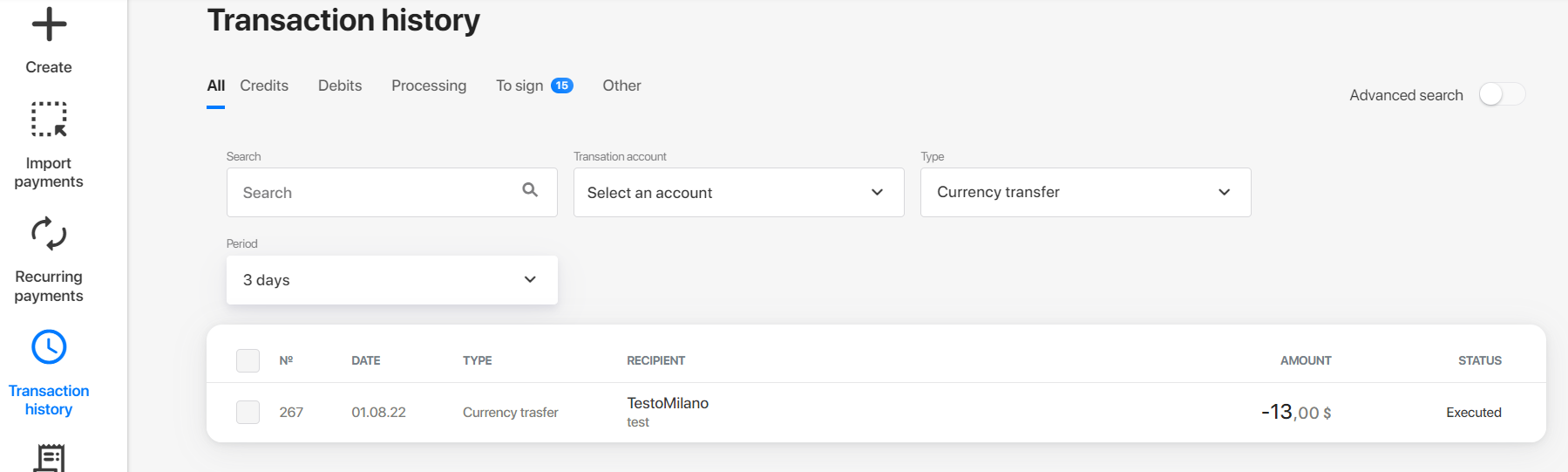
There, you will see the following tabs:
- All. All transactions, excluding those listed on the Other tab.
- Credits. Incoming payments.
- Debits. Outgoing payments.
- Processing. Incoming payments with the statuses Sent to the bank or Accepted.
- To sign. Payments pending signing (with the status Created).
- Other. Other transactions, including technical transactions on currency transfers and FX transactions.
By clicking on a transaction row, you will see transaction details: payment details and what you can do with the payment.