Correspondence with the bank
To see your correspondence with the Bank, click on the letter sign in the upper right-hand corner of the screen.
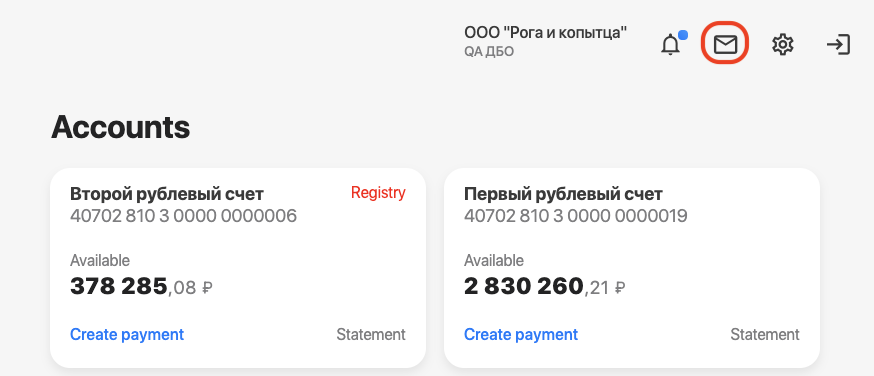
Here, you can contact Bank 131 specialists. Ask a support agent or your manager a question, view your correspondence with Bank 131, or check the status of your application to Bank 131.
How to send a message to the Bank
- Click Write a message. You will see the form you need to fill out.
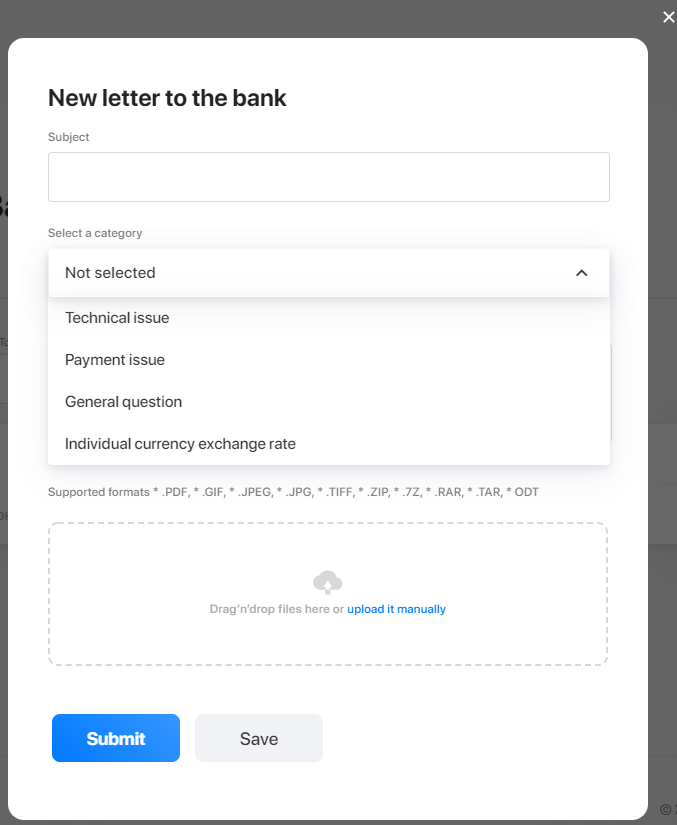
- Select your category:
- A Technical issue will be sent to a support agent.
- A Payment issue falls within the competence of bank specialists.
- Your manager will answer a General question.
- Our treasurer will inform you about your Individual currency exchange rate.
- Describe in detail what happened.
- Attach some screenshots (if any).
- If you want to send your message later, click Save. Your message will appear in the list with the Draft status.
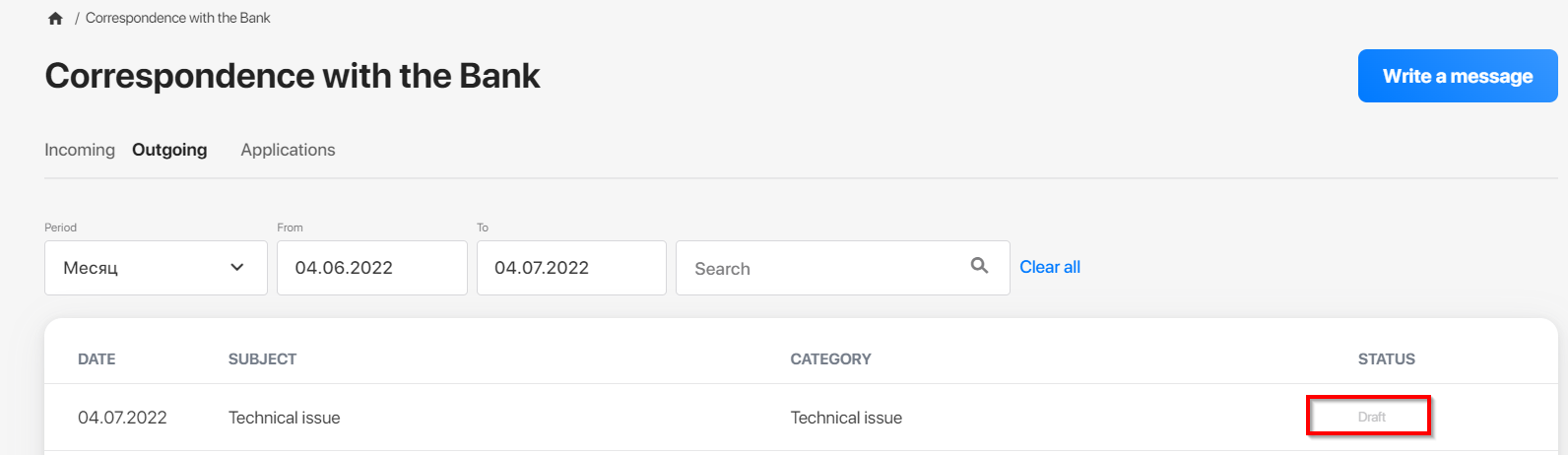
You can click on such a message and add something to it.
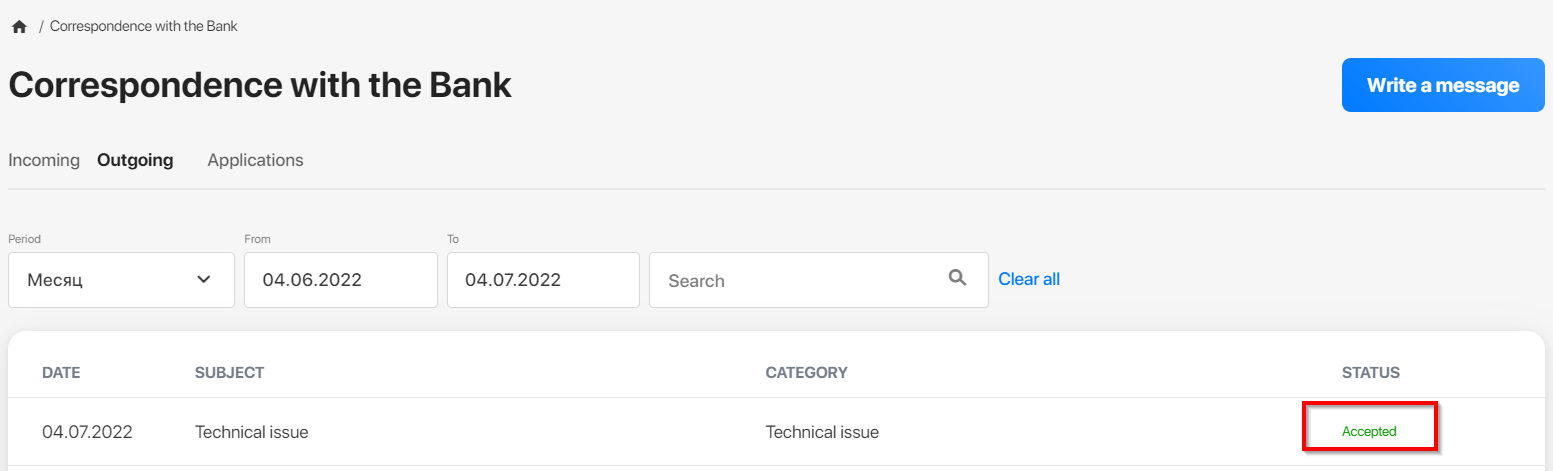
Once your message is ready, click Submit.
Done! Your message was sent to the bank.
Where to find bank's replies
You can find the Bank's replies in the Incoming tab. By default, the list contains only the messages received during the last 30 days. If you like to see other messages, use the filter settings to select a pre-specified time period or an exact date.
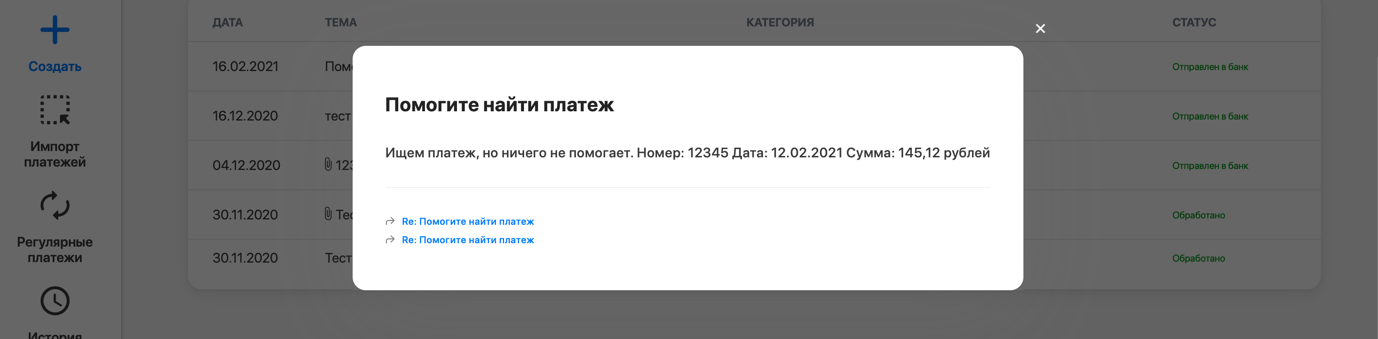
Or just click on a message in the list to see the entire thread.
How to reply to a message from the Bank
- On the Incoming tab click any message.
- Scroll down the message text and click Reply.
- Attach some screenshots (if any).
- If you want to reply later, click Save. Your message will appear in the list with the Draft status.
- Once your reply is ready, click Submit.
How to check the status of an application to Bank 131
You can check the status of your applications to Bank 131 using the Applications tab. By default, the list contains only the applications sent during the last 30 days. If you like to see other messages, use the filter settings to select a pre-specified time period or an exact date.