Currency Transaction Statement
Important: Residents of Russian Federation are obliged to provide information on transactions that exceed 200,000 Rubles. Also, the Bank has rights to request this Information for certain purposes.
How to fill out a Currency Transaction Statement
To fill out a Currency Transaction Statement (CTS):
- Go to Currency operations —> CTS.
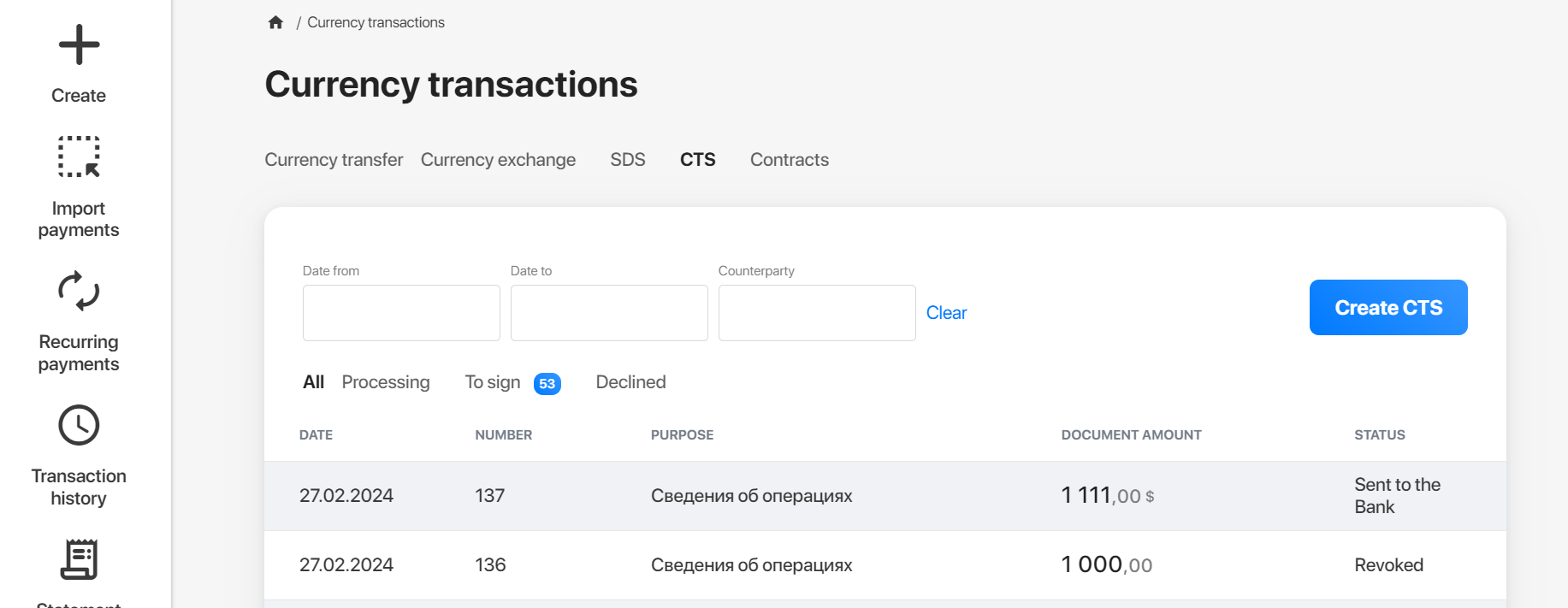
- Click Create CTS.
- Fill out the form:
- Specify the Number and Date of a new document. The default date is the current date, and the number increases by 1.
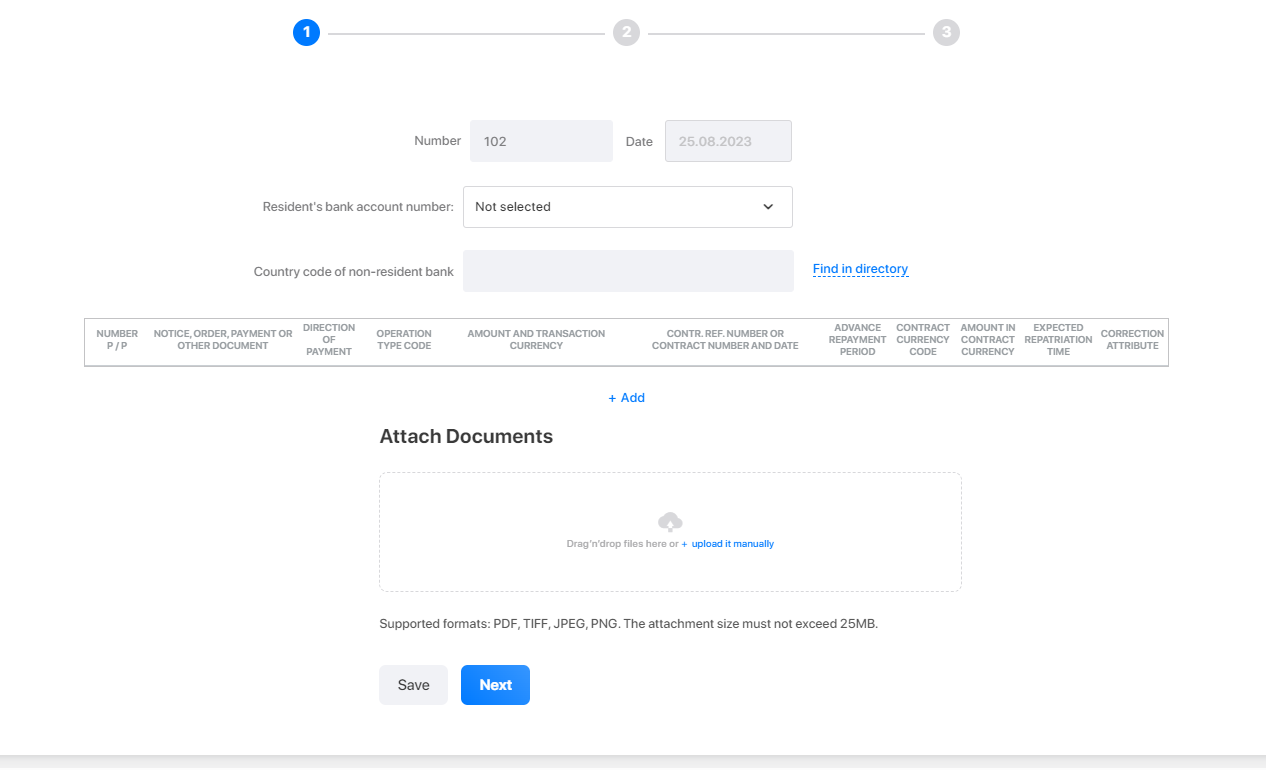
- Click Add.
- Fill out the form and click Save.

- Attach the required documents in PDF, TIFF, JPEG, or PNG and click Next.
- Check the specified details. A code will be sent to your phone number. Enter it and click Confirm. Click Back if you want to edit the details;
- Click Done to finish.
How to see the details of a currency operation
To see the details of a currency operation, find the required statement.
To do this, use the following filters:
- By date
Specify a time period in the Date from and Date to filter fields to see the statements created within this period. - By counterparty
Start typing the name of a counterparty into the Counterparty filter field to see all the statements involving this counterparty.
Click the required statement to expand its details.

You can perform the following operations:
- Repeat the operation.
- Edit the details (only for statements in the Created status).
- Sign the document (only for statements in the Created status).
- Save as a PDF file.
- Print out.
- Revoke (only for statements in the Sent to the Bank status).
- Delete the record (only for statements in the Created status).