Revoke a payment
You can revoke payments that were sent but not processed yet (with the status Accepted). Go to Transaction history and click a payment. You will see the Revoke button in details.
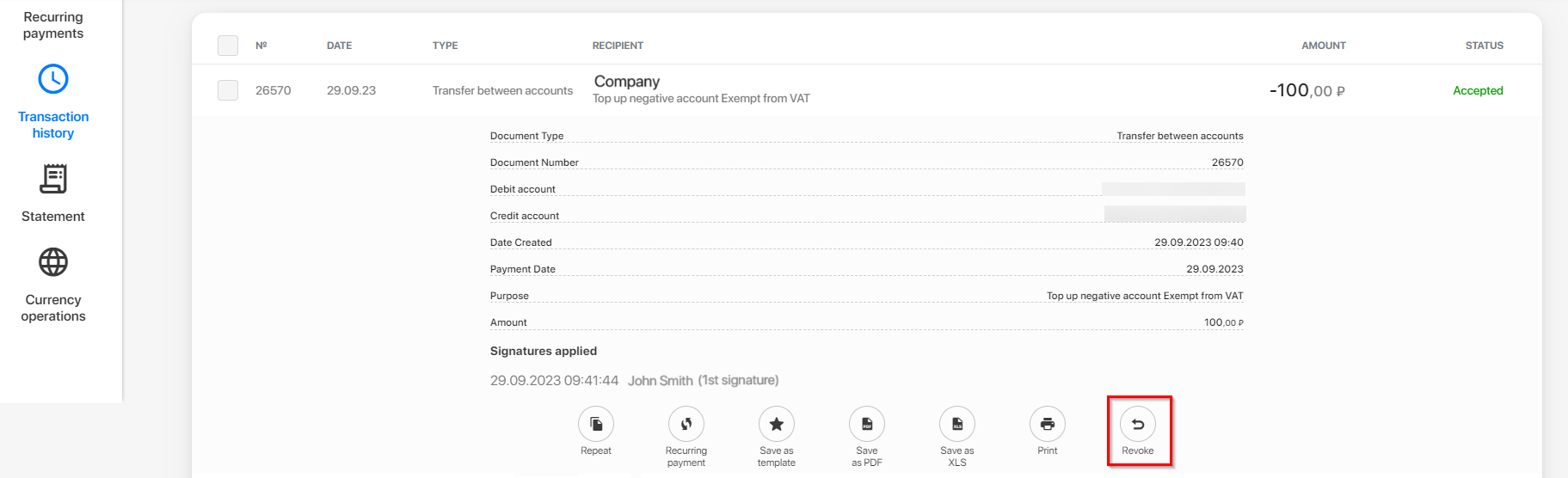
At the next step, you need to confirm revocation with a text message, with your token, or via mobile signature. After that, the revocation application will be sent to the bank.