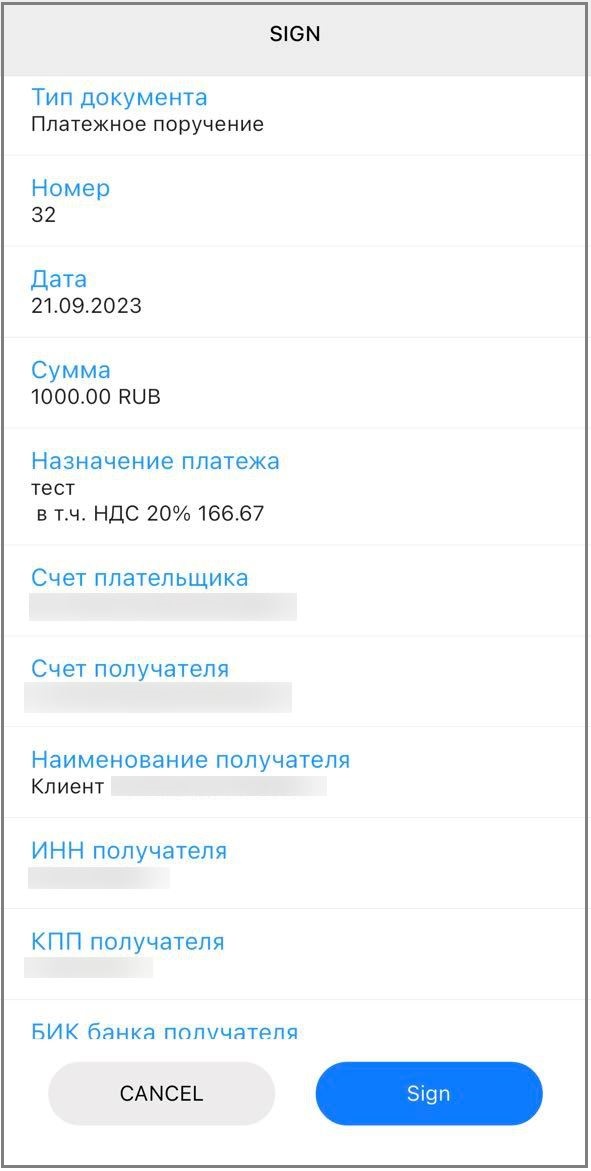Transfer between accounts
You can send a ruble payment from your account if you have enough funds on it.
1. Create a payment
In the left-hand menu, click Create, then Transfer between accounts.
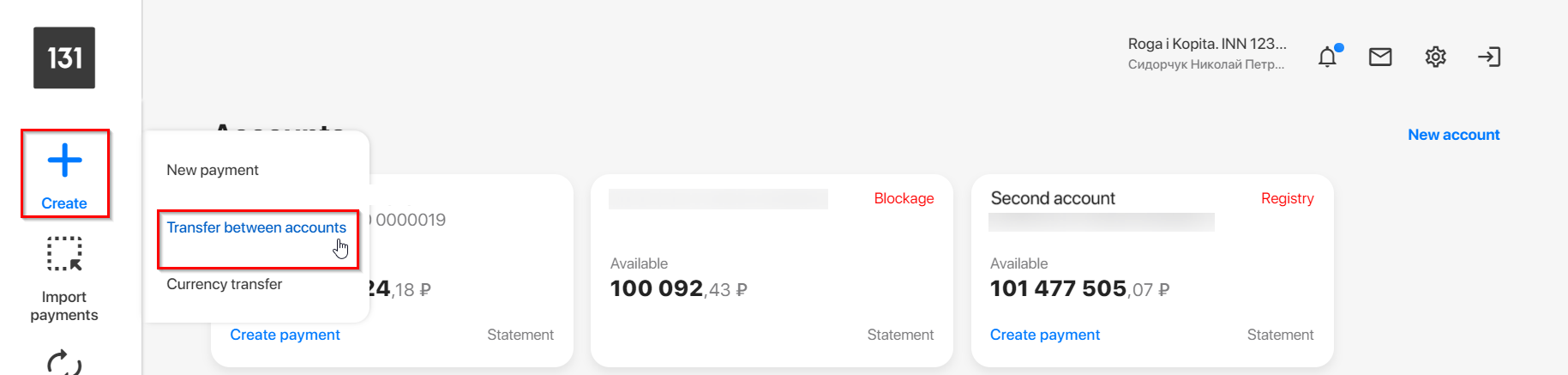
You will see the payment creation form.
2. Fill out the form
Select the account from which you want to send money, and the account to which you transfer these funds. Specify the payment amount and purpose. Click Next.
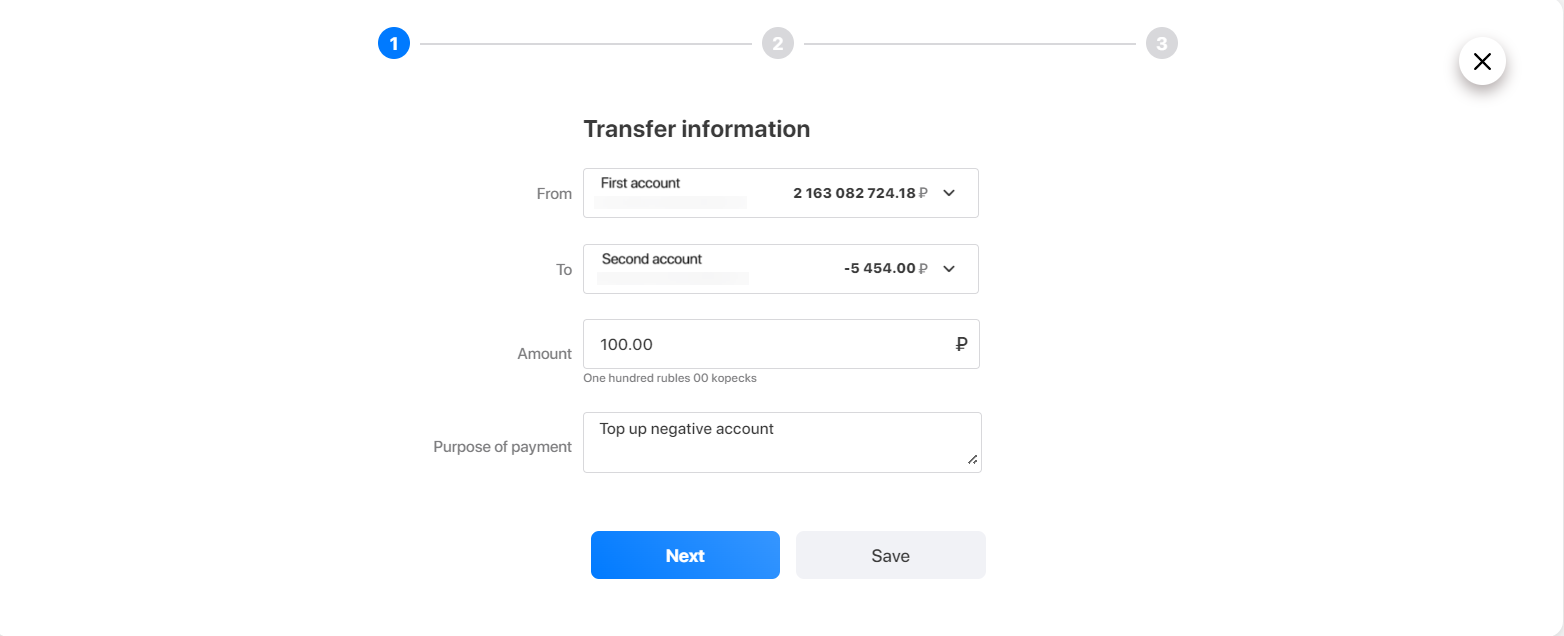
The transaction confirmation page will appear.
3. Confirm the payment
With a text message
Check the details and the amount. If everything is correct, enter the code that will be sent to the phone number specified in your contact info.
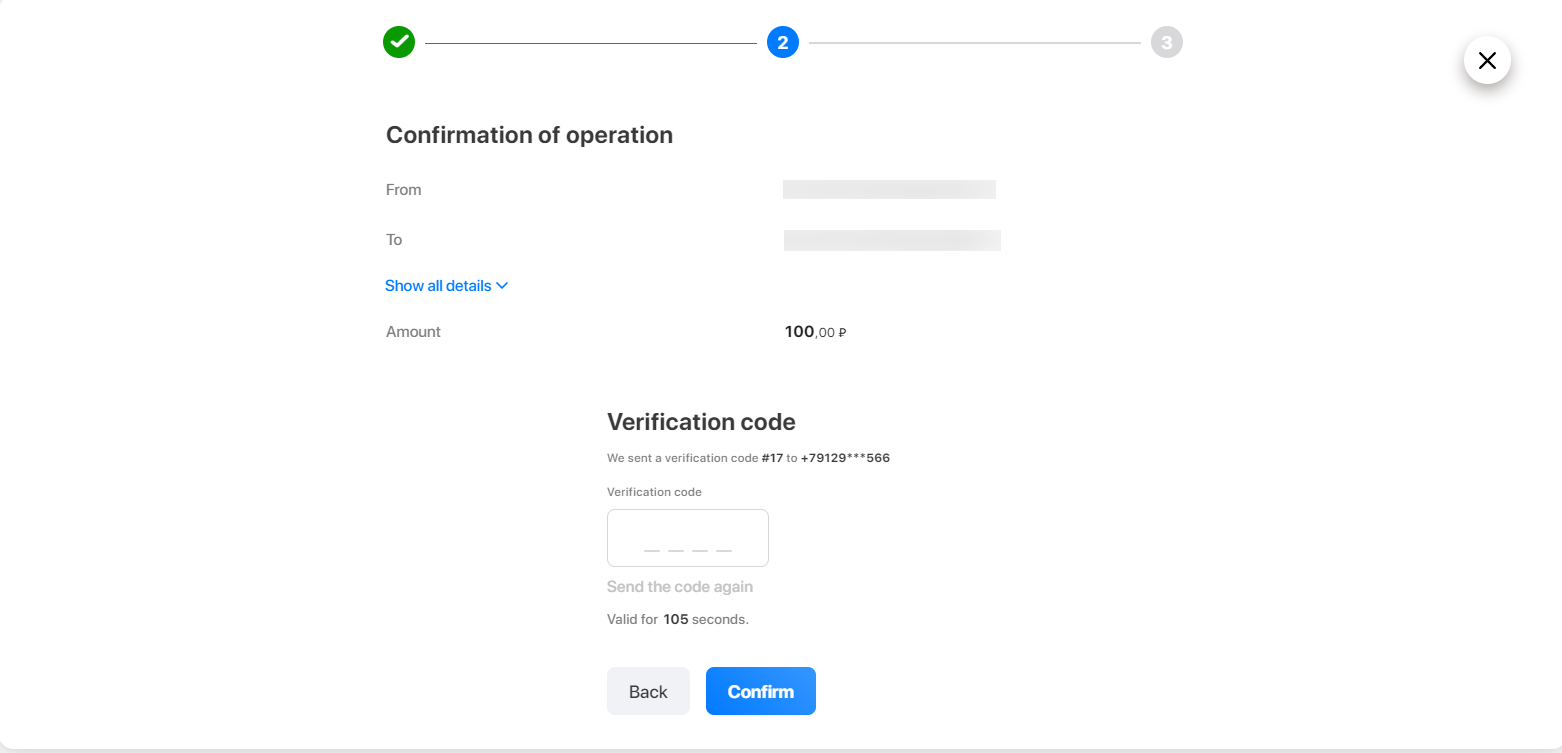
With token
A pop-up window with the transaction details will open. Check the details and click Sign.
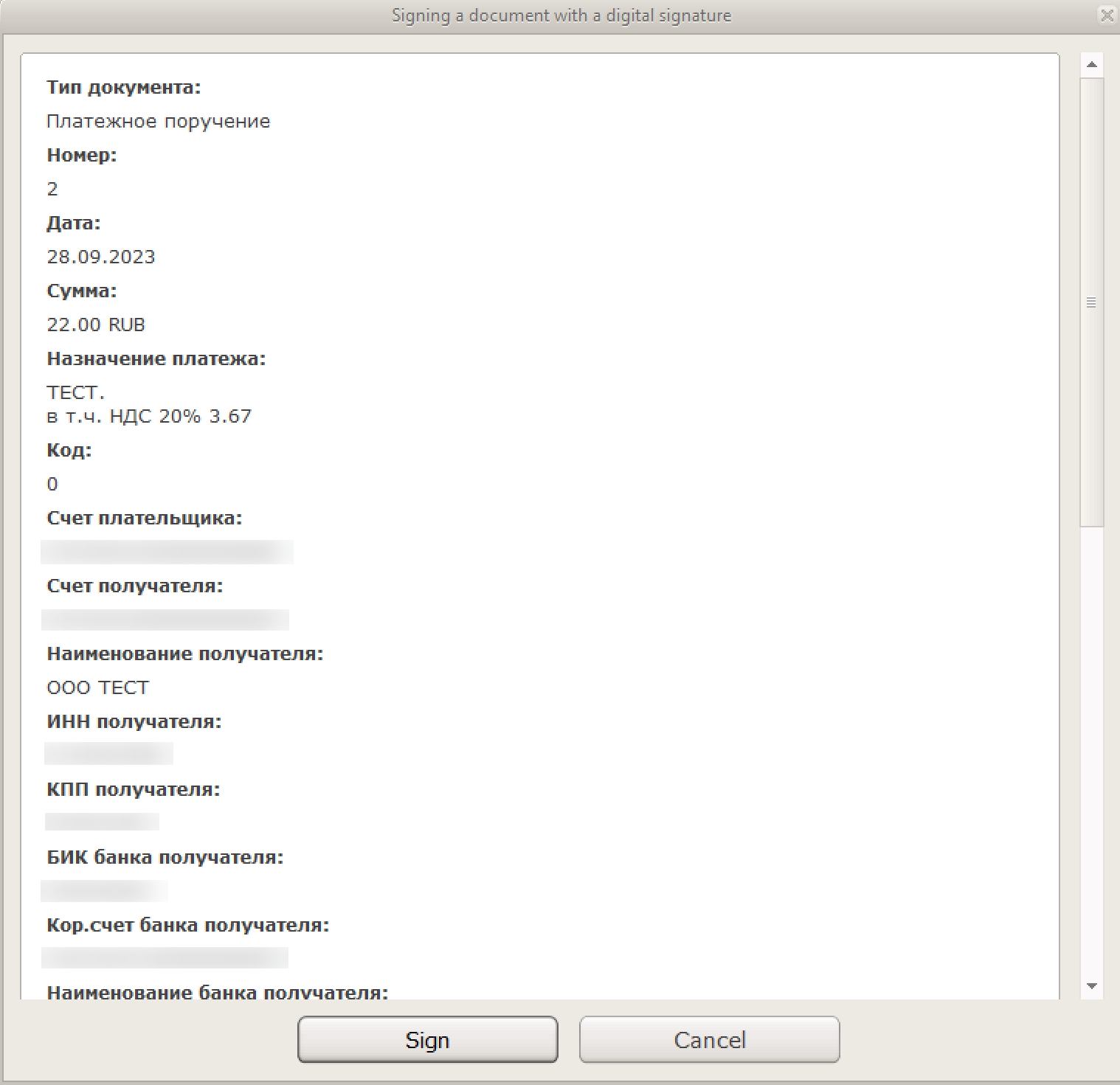
Done! The payment was sent. You can save it as a template or make it a recurring payment.
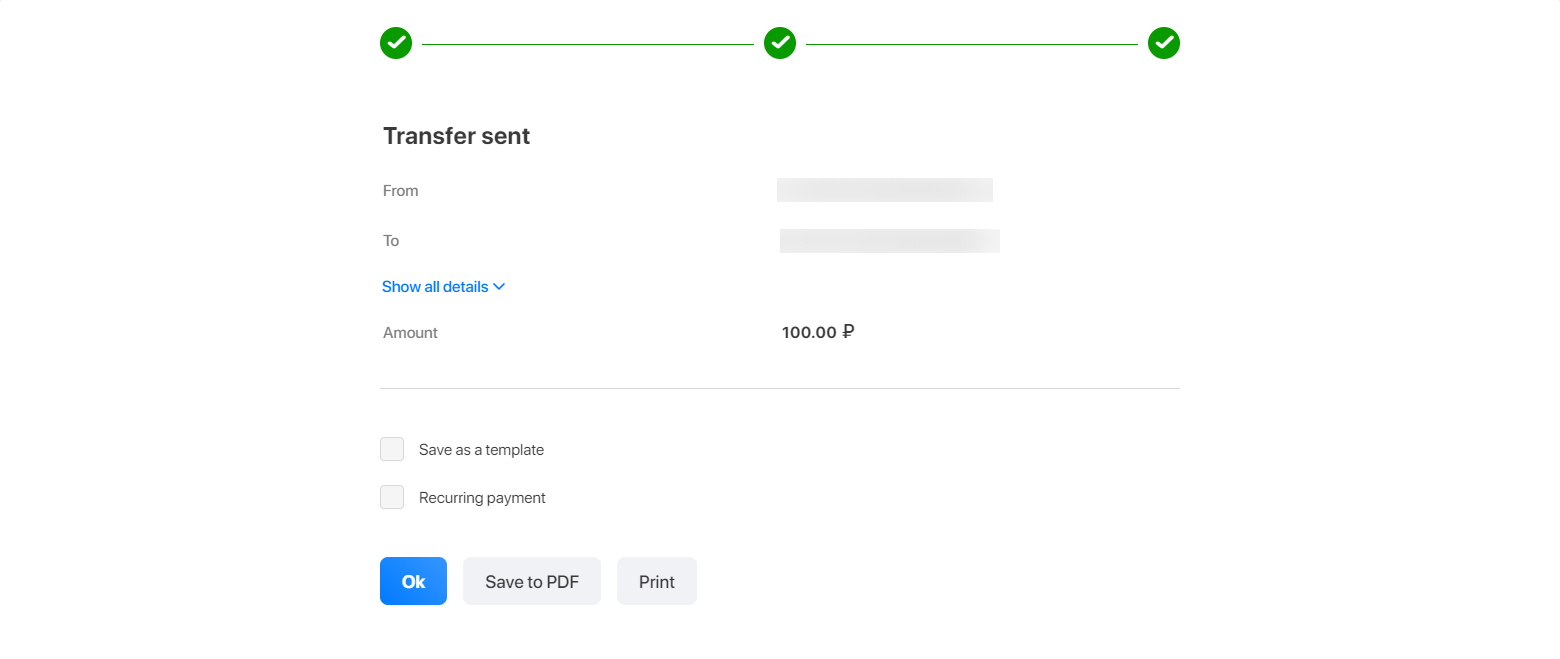
Via mobile signature
You will receive a push notification on your mobile device. Check the details and click Sign.