Payment templates
For frequent payments, you might want to use templates. Currently, you can create templates for payments in rubles and currency transfers.
How to create a template
After a successful payment, click Save as a template or find a payment in history and click it to see details. You will see the Save as a template button.
Where to find templates
You can find the templates on the main page, under Transaction history. If there are many templates, click Show all. You can find a template by name using the search bar.
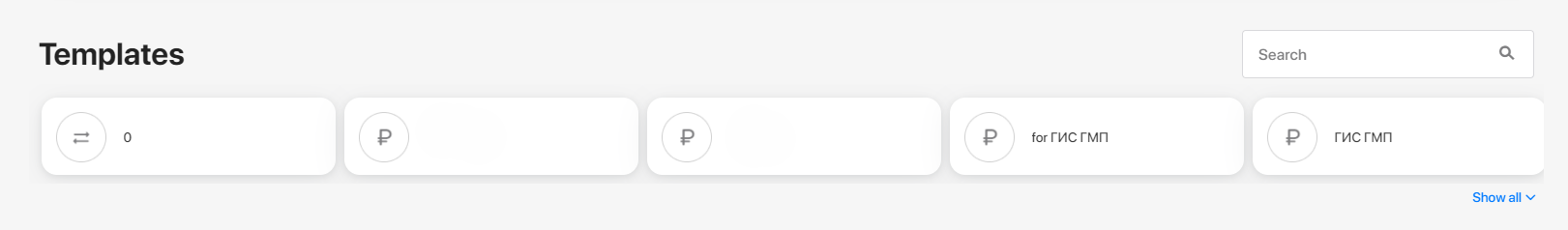
How to pay by a template
Click a template to see the form with the payment details. If you need to change any of the details, click Edit.
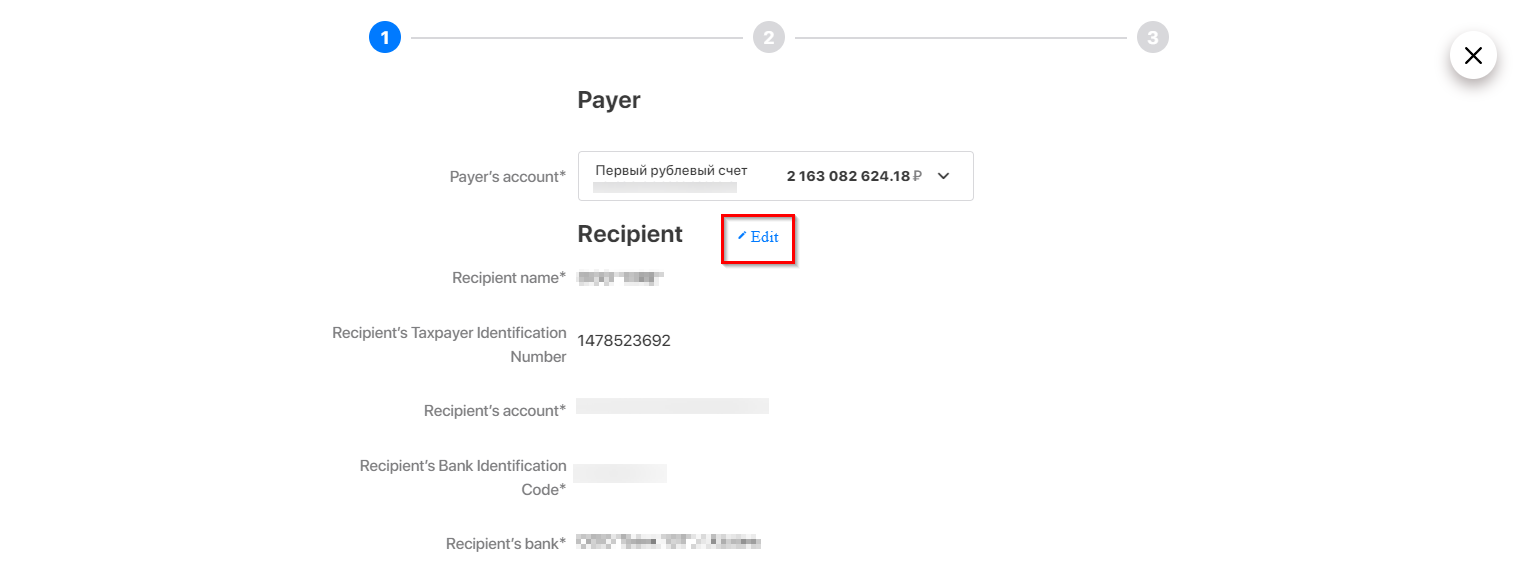
Edit the payment details and click Pay.
At the next step, you need to confirm the payment with your token, with a text message code, or via mobile signature. If you don't need the template anymore, you can delete it.